Advanced widget customization
For an advanced widget customization you can add the style parameter section to an API request body. The section should contain the CSS styles that you'd like to apply to the widget. Please note, the submitted customization parameters override the basic widget customization settings made in the back office.
General scheme of parameters available for an advanced widget customization
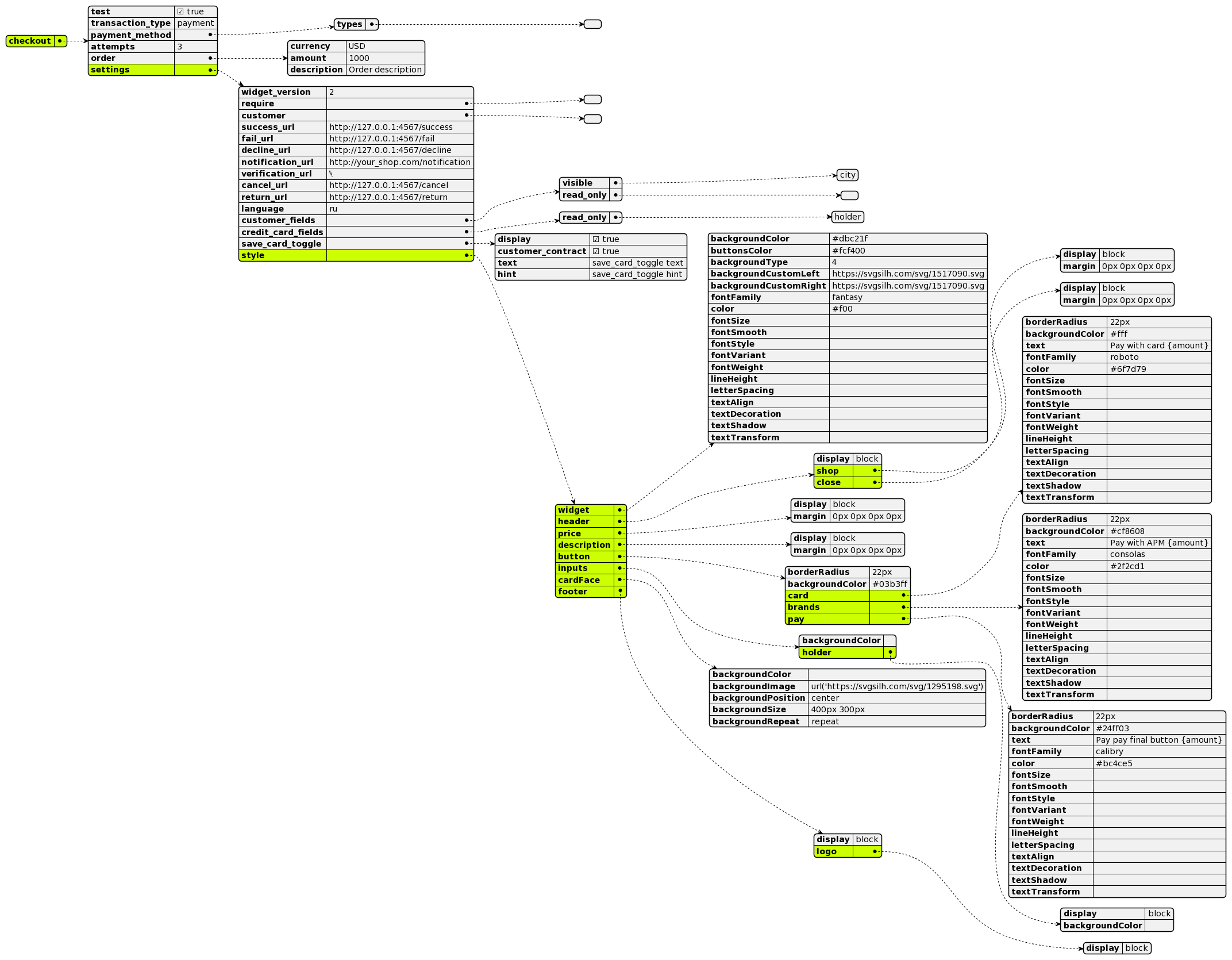
Widget styles
Info
Note that secureInfo element is placed in the header of the payment page and in the footer of the widget. If you need to customize this element for both the payment page and the widget, add secureInfo object to both footer{} and header{}.
| Parameter | Description |
|---|---|
| style | |
| widget | A section of general widget customization settings. |
| backgroundColor | An HEX code of the widget background color. |
| buttonsColor | An HEX code of the widget buttons and background type color. Applicable to button elements, if no relevant CSS properties are set in the button.card, button.brands, and button.pay sections. |
| backgroundType | A widget background type. Possible values: 0 or none - no image;1- random;2- shards;4- rhombus;8- ovals;16- triangles. |
| backgroundCustomLeft | An image embedded as a background left to the widget. Possible values: none – no image;{base64-encoded image file} – a string with a base64-encoded SVG file. The file size must not exceed 1 MB. |
| backgroundCustomRight | An image embedded as a background right to the widget. Possible values: none – no image;{base64-encoded image file} – a string with a base64-encoded SVG file. The file size must not exceed 1 MB. |
| extra CSS properties | Additional CSS properties that you can customize, if needed. See the property list here. Applicable to button elements, if no relevant CSS properties are set in the button.card, button.brands, and button.pay sections. |
| header | A section of customization settings of the widget header. |
| display | An option to remove the widget element. Possible value: none – do not show.By default, if "display": "none" is not sent in the request, the element is displayed. |
| shop | A shop name. Shown as a URL or a shop name set in the system back office. |
| display | An option to remove the widget element. Possible value: none – do not show.By default, if "display": "none" is not sent in the request, the element is displayed. |
| margin | Element margins. Set as a string of values in the {margin-top} {margin-right} {margin-bottom} {margin-left} format. |
| close | A close-iFrame widget element. |
| display | An option to remove the widget element. Possible value: none – do not show.By default, if "display": "none" is not sent in the request, the element is displayed. |
| margin | Element margins. Set as a string of values in the {margin-top} {margin-right} {margin-bottom} {margin-left} format. |
| secureInfo | An element that stands for the text about the security of the payment. If not customized, contains a link to Horizonpay. On the payment page, the element is placed in the header. If the text also needs to be customized for the widget, it is necessary to add secureInfo object to the footer {}. |
| display | An option to remove the widget element. Possible value: none – do not show.By default, if "display": "none" is not sent in the request, the element is displayed. |
| margin | Element margins. Set as a string of values in the {margin-top} {margin-right} {margin-bottom} {margin-left} format. |
| text | Text to be displayed. Can contain a link. For example, "text": "Secure payment is provided by [clickable text](url)". |
| price | A price display element. |
| display | An option to remove the widget element. Possible value: none – do not show.By default, if "display": "none" is not sent in the request, the element is displayed. |
| margin | Element margins. Set as a string of values in the {margin-top} {margin-right} {margin-bottom} {margin-left} format. |
| description | A payment description element. |
| display | An option to remove the widget element. Possible value: none – do not show.By default, if "display": "none" is not sent in the request, the element is displayed. |
| margin | Element margins. Set as a string of values in the {margin-top} {margin-right} {margin-bottom} {margin-left} format. |
| button | A section of widget customization settings applicable to the Pay by card, Pay by alternative payment methods, Pay button, and Payment result button elements. |
| borderRadius | A button border radius. Applicable to button elements, if no relevant CSS properties are set in the buttons.card, buttons.brands, and buttons.pay sections. |
| backgroundColor | An HEX-code of the element background color. Applicable to button elements, if no relevant CSS properties are set in the button.card, button.brands, and button.pay sections. |
| card | A section of widget customization settings applicable to the Pay by card button element. |
| borderRadius | A button border radius. |
| backgroundColor | An HEX code of the element background color. |
| text | A text shown on the Pay by card button. Use the {amount} placeholder to show the payment amount on the button. |
| extra CSS properties | Additional CSS properties that you can customize, if needed. |
| brands | A section of widget customization settings applicable to the Pay by alternative payment methods button element. |
| borderRadius | A button border radius. |
| backgroundColor | An HEX code of the element background color. |
| text | A text shown on the Pay by alternative payment methods button. Use the {amount} placeholder to show the payment amount on the button. |
| extra CSS properties | Additional CSS properties that you can customize, if needed. |
| pay | A section of widget customization settings applicable to the Pay and Payment result button elements. |
| borderRadius | A button border radius. |
| backgroundColor | An HEX code of the element background color. |
| text | A text shown on the Pay button. Use the {amount} placeholder to show the payment amount on the button. |
| extra CSS properties | Additional CSS properties that you can customize, if needed. |
| inputs | A section of customization settings for the element of input fields for customer details for a payment by a card or an alternative payment method. |
| backgroundColor | An HEX code of the element background color. |
| holder | An element of a cardholder input field. |
| display | An option to remove the widget element. Possible value: none – do not show.By default, if "display": "none" is not sent in the request, the element is displayed. |
| backgroundColor | An HEX code of the element background color. |
| cvc | An element of cvc input field. |
| type | Possible value: password. If sent, the input cvc value will be masked. |
| display | An option to remove the widget element. Possible value: none – do not show.By default, if "display": "none" is not sent in the request, the element is displayed. |
| backgroundColor | An HEX code of the element background color. |
| cardFace | An element of a card-face background. |
| backgroundColor | An HEX code of the element background color. |
| backgroundImage | A base64-encoded file. SVG, PNG, and JPG formats and a size of up to 1 MB are supported. |
| backgroundPosition | An embedded card-face image position. Possible values: top;bottom;left;right;center;a string of percent values, for example 25% 75%;a string of position measurements, for example 1cm 2cm. |
| backgroundSize | An embedded card-face image size. Possible values: cover;contain;a string of the image width and height, for example 50% auto. |
| backgroundRepeat | An image repeat on the widget background. Possible values: repeat-x;repeat-y;repeat;space;round;no-repeat. |
| footer | A widget footer element. |
| display | An option to remove the widget element. Possible value: none – do not show.By default, if "display": "none" is not sent in the request, the element is displayed. |
| logo | A payment service provider's logo element. |
| secureInfo | An element that stands for the text about the security of the payment. If not customized, contains a link to Horizonpay. For the widget, this text is placed in the footer. If the text needs to be customized for the payment page, it is necessary to add secureInfo object to the header {}. |
| display | An option to remove the widget element. Possible value: none – do not show.By default, if "display": "none" is not sent in the request, the element is displayed. |
| margin | Element margins. Set as a string of values in the {margin-top} {margin-right} {margin-bottom} {margin-left} format. |
| text | Text to be displayed. Can contain a link. For example, "text": "Secure payment is provided by [clickable text](url)". |
| display | An option to remove the widget element. Possible value: none – do not show.By default, if "display": "none" is not sent in the request, the element is displayed. |
| additional_logos | An array containing file(s) with additional logos for the payment page. Each file is represented by a base64-encoded string. The additional merchant logos will be displayed after Horizonpay logo from left to right. The number of additional logo files is unlimited. |
Extra CSS properties
Here you can find a list of additional CSS properties supported for button.card, button.brands, and button.pay elements. If you want to customize the element, submit the property key and value in the relevant request section. Otherwise, the system applies general widget customization settings.
| CSS property | Description |
|---|---|
| fontFamily | A text font style. |
| color | An HEX code of the text font color. |
| fontSize | A text font size. |
| fontSmooth | A property of anti-aliasing when the element font is rendered. |
| fontStyle | A text font style. |
| fontVariant | A property to render a text in small-caps font. |
| fontWeight | A text weight meaning. |
| lineHeight | A vertical distance between two lines of text. |
| letterSpacing | A horizontal spacing between text symbols. |
| textAlign | A property of text alignment. |
| textDecoration | A property of applying decorative lines on text. |
| textShadow | A property of text shadowing. |
| textTransform | A property of text capitalization. |
Example of widget customization
<script type='text/javascript'>
this.payment = function() {
var params ={
checkout_url: 'https://checkout.horizonpay.kz',
checkout: {
iframe: true,
test: true,
transaction_type: 'payment',
public_key: 'your_shop_public_key',
order: {
amount: 999,
currency: 'EUR',
description: 'Payment description',
tracking_id: 'your_transaction_id'
}
},
settings: {
widget_version: 2,
require: [],
customer: {},
success_url: 'http://127.0.0.1:4567/success',
fail_url: 'http://127.0.0.1:4567/fail',
decline_url: 'http://127.0.0.1:4567/decline',
notification_url: 'http://your_shop.com/notification',
verification_url: null,
cancel_url: 'http://127.0.0.1:4567/cancel',
return_url: 'http://127.0.0.1:4567/return',
language: 'ru',
customer_fields: {
visible: [
'city'
],
read_only: []
},
credit_card_fields: {
read_only: [
'holder'
]
},
save_card_toggle: {
display: true,
customer_contract: true,
text: 'save_card_toggle text',
hint: 'save_card_toggle hint'
},
style: {
widget: {
backgroundColor: '#dbc21f',
buttonsColor: '#fcf400',
backgroundType: '4',
backgroundCustomLeft: 'PD94bWwgdmVyc2lvbj0iMS4wIiBzdGFuZGFsb25lPSJubyI/Pgo8IURPQ1RZUEUgc3ZnIFBVQkxJQyAiLS8vVzNDLy9EVEQgU1ZHIDIwMDEwOTA0Ly9FTiIKICJodHRwOi8vd3d3LnczLm9...',
fontFamily: 'fantasy',
color: '#ff0000',
fontSize: '',
fontSmooth: '',
fontStyle: '',
fontVariant: '',
fontWeight: '',
lineHeight: '',
letterSpacing: '',
textAlign: '',
textDecoration: '',
textShadow: '',
textTransform: ''
},
header: {
shop: {
margin: ''
},
close: {
margin: ''
}
},
price: {
margin: ''
},
description: {
margin: ''
},
button: {
borderRadius: '22px',
backgroundColor: '#03b3ff',
card: {
borderRadius: '22px',
backgroundColor: '#ffffff',
text: 'Pay with card {amount}',
fontFamily: 'roboto',
color: '#6f7d79',
fontSize: '',
fontSmooth: '',
fontStyle: '',
fontVariant: '',
fontWeight: '',
lineHeight: '',
letterSpacing: '',
textAlign: '',
textDecoration: '',
textShadow: '',
textTransform: ''
},
brands: {
borderRadius: '22px',
backgroundColor: '#cf8608',
text: 'Pay {amount}',
fontFamily: 'consolas',
color: '#2f2cd1',
fontSize: '',
fontSmooth: '',
fontStyle: '',
fontVariant: '',
fontWeight: '',
lineHeight: '',
letterSpacing: '',
textAlign: '',
textDecoration: '',
textShadow: '',
textTransform: ''
},
pay: {
borderRadius: '22px',
backgroundColor: '#24ff03',
text: 'Pay pay final button {amount}',
fontFamily: 'calibry',
color: '#bc4ce5',
fontSize: '',
fontSmooth: '',
fontStyle: '',
fontVariant: '',
fontWeight: '',
lineHeight: '',
letterSpacing: '',
textAlign: '',
textDecoration: '',
textShadow: '',
textTransform: ''
}
},
inputs: {
backgroundColor: '',
holder: {
backgroundColor: ''
}
},
cardFace: {
backgroundColor: '',
backgroundImage: '',
backgroundPosition: '',
backgroundSize: '',
backgroundRepeat: ''
},
footer: {
logo: {}
}
}
}
}
new BeGateway(params).createWidget();
};
</script>
Example of a payment token request with widget customization parameters
{
"checkout": {
"test": true,
"transaction_type": "payment",
"payment_method": {
"types": []
},
"attempts": 3,
"order": {
"currency": "USD",
"amount": 1000,
"description": "Order description"
},
"settings": {
"widget_version": 2,
"require": [],
"customer": {},
"success_url": "http://your_shop.com/success",
"fail_url": "http://your_shop.com/fail",
"decline_url": "http://your_shop.com/decline",
"notification_url": "http://your_shop.com/notification",
"verification_url": null,
"cancel_url": "http://your_shop.com/cancel",
"return_url": "http://your_shop.com/return",
"language": "ru",
"customer_fields": {
"visible": [
"city"
],
"read_only": []
},
"credit_card_fields": {
"read_only": [
"holder"
]
},
"save_card_toggle": {
"display": true,
"customer_contract": true,
"text": "save_card_toggle text",
"hint": "save_card_toggle hint"
},
"style": {
"widget": {
"backgroundColor": "#dbc21f",
"buttonsColor": "#fcf400",
"backgroundType": "4",
"backgroundCustomLeft": "PD94bWwgdmVyc2lvbj0iMS4wIiBzdGFuZGFsb25lPSJubyI/Pgo8IURPQ1RZUEUgc3ZnIFBVQkxJQyAiLS8vVzNDLy9EVEQgU1ZHIDIwMDEwOTA0Ly9FTiIKICJodHRwOi8vd3d3LnczLm9...",
"fontFamily": "fantasy",
"color": "#ff0000",
"fontSize": "",
"fontSmooth": "",
"fontStyle": "",
"fontVariant": "",
"fontWeight": "",
"lineHeight": "",
"letterSpacing": "",
"textAlign": "",
"textDecoration": "",
"textShadow": "",
"textTransform": ""
},
"header": {
"shop": {
"margin": "0px 0px 0px 0px"
},
"close": {
"margin": "0px 0px 0px 0px"
},
"secureInfo": {
"margin": "0px 0px 0px 0px",
"text": "Secure payment is provided by [Horizonpay](https://example.com/terms)"
}
},
"price": {
"margin": "0px 0px 0px 0px"
},
"description": {
"margin": "0px 0px 0px 0px"
},
"button": {
"borderRadius": "22px",
"backgroundColor": "#03b3ff",
"card": {
"borderRadius": "22px",
"backgroundColor": "#ffffff",
"text": "Pay with card {amount}",
"fontFamily": "roboto",
"color": "#6f7d79",
"fontSize": "",
"fontSmooth": "",
"fontStyle": "",
"fontVariant": "",
"fontWeight": "",
"lineHeight": "",
"letterSpacing": "",
"textAlign": "",
"textDecoration": "",
"textShadow": "",
"textTransform": ""
},
"brands": {
"borderRadius": "22px",
"backgroundColor": "#cf8608",
"text": "Pay {amount}",
"fontFamily": "consolas",
"color": "#2f2cd1",
"fontSize": "",
"fontSmooth": "",
"fontStyle": "",
"fontVariant": "",
"fontWeight": "",
"lineHeight": "",
"letterSpacing": "",
"textAlign": "",
"textDecoration": "",
"textShadow": "",
"textTransform": ""
},
"pay": {
"borderRadius": "22px",
"backgroundColor": "#24ff03",
"text": "Pay {amount}",
"fontFamily": "calibri",
"color": "#bc4ce5",
"fontSize": "",
"fontSmooth": "",
"fontStyle": "",
"fontVariant": "",
"fontWeight": "",
"lineHeight": "",
"letterSpacing": "",
"textAlign": "",
"textDecoration": "",
"textShadow": "",
"textTransform": ""
}
},
"inputs": {
"backgroundColor": "",
"holder": {
"backgroundColor": ""
},
"cvc": {
"type": "password",
"backgroundColor": ""
}
},
"cardFace": {
"backgroundColor": "",
"backgroundImage": "PD94bWwgdmVyc2lvbj0iMS4wIiBzdGFuZGFsb25lPSJubyI/Pgo8IURPQ1RZUEUgc3ZnIFBVQkxJQyAiLS8vVzNDLy9EVEQgU1ZHIDIwMDEwOTA0Ly9FTiIKICJodHRwOi8vd3d3LnczLm9yZy9UUi8yMDAxL1JFQy1TVkctMjAwMTA5MDQvRFREL3N2ZzEwLmR0ZCI...",
"backgroundPosition": "center",
"backgroundSize": "400px 300px",
"backgroundRepeat": "repeat"
},
"footer": {
"logo": {},
"secureInfo": {
"margin": "0px 0px 0px 0px",
"text": "Secure payment is provided by [Horizonpay](https://example.com/terms)"
},
"additional_logos": [
"iVBORw0KGgoAAAANSUhEUgAADwAAAAhwCAYAAACQvstyAAAACXBIWXMAABYlAAAWJQFJUiTwAAAAAXNSR0IArs4c6QAARnQU1BAACxjwv8YQU...",
"iVBORw0KGgoAAAANSUhEUgAAAMgAAABkCAYAAADDhn8LAAAACXBIWXMAsTAAALEwEA..."
]
}
}
}
}
}